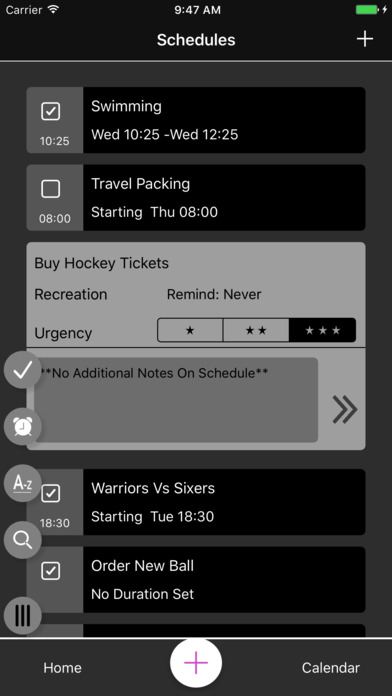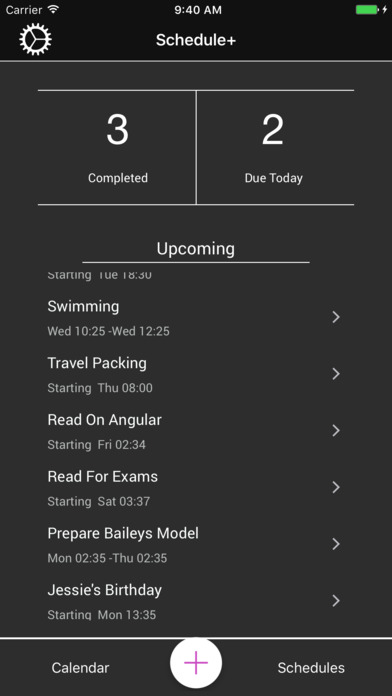
Schedule+ is a simple and convenient voice enabled reminder application for scheduling and managing events and activities efficiently to achieve goals and priorities with just one click of a button!
Schedule+ recognizes the date and times in your speech and automatically sets alarms and alerts which notifies you when events are due.
View your schedule percentage completion and overdue tasks on the application home screen. It tracks and calculates how well you keep up with schedules. Voice entry feature enables you to speak your tasks into a scheduled activity, easily set up all kinds of schedules; schedules are fully configurable with pre-alarms, reschedules, custom images and automatic removal of completed schedules.
Navigating through very detailed schedules just got easier with “schedule view helper”; schedule view helper provides a means for sorting schedule by commencement days, completion status or alphabetically. The option for searching schedules using a search tab can also be found on the schedule helper button. Simply tap on the schedule helper button to utilize it.
Practically any kind of reminder can be set. Sort your schedules in schedule groups, create schedules by selecting either the add schedule button “(+)” or tapping the calendar button.
Make every day a success with Schedule+, it will make managing your life fun again. When you handle work, family and personal life in one place, you end up having a lot more time for what matters.
KEY FEATURES
• Save Audio schedules immediately! Just click and hold the “+” buttons at the bottom of any screen to bring up voice scheduling, press to record; then save voice schedule and everything is done.
• Check schedule percentage completion and overdue tasks, on the application home screen to track how well you keep up with schedules.
• Add as many schedule groups as you require; add custom images and group name to each schedule group for easy identification.
• Set schedules by priority or due date; use sub-tasks, notes and comments to add important details to your schedules.
• Create and alternatively view all schedules by month on the calendar view by clicking on calendar on the home screen; tap on a date to show schedules for selected days on the calendar, swipe up to hide calendar and show all schedules for a particular month
• Sort schedules by, completion status, commencing date, or sort alphabetically depending on your choice by clicking on the schedule view helper icon.
• Check on a schedule quickly by utilizing the search schedule button on the schedule view button. Dropdown view for viewing sub-tasks, completion status and commencing dates, notes and comments posted in each schedule.
• A Today widget extension; add schedule+ in Today to view your upcoming schedules at a glance without opening the app
• Your schedules are part of your private life as such extra security feature for schedules; you can opt to lock your schedules behind a pin or passcode. Use your finger print in place of a password for unlocking schedules faster!
• Automatically remove completed schedule and delete schedules with group optionally.
GENERAL
• App does not need to be open to receive notifications
• Internet connection is required.
What’s New :
We are working hard on our next version! More features coming soon! Thanks for your patience. You can always reach us on Twitter: @cw_codesworth